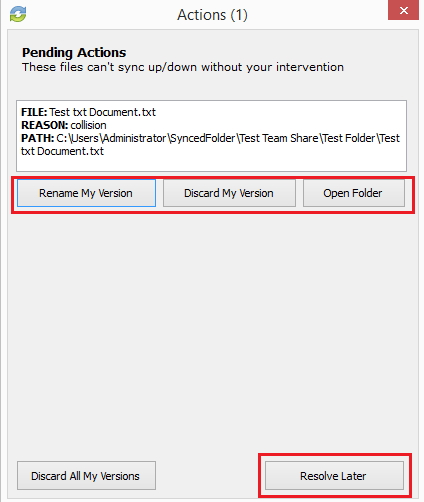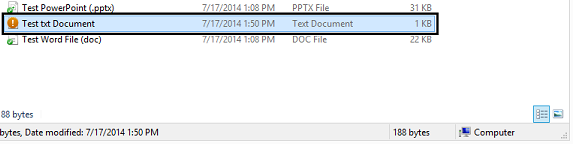How to Resolve Collisions
How to Resolve Collisions
If you forget to lock a file or folder before you begin making changes, you might encounter instances where another user account has made changes to the same item at the same time. This is called a collision. When a collision occurs, the system will notify you of the conflict with a Need User Action message, allowing you to resolve the collision in one of the following ways:
- Rename My Version: Your copy is renamed to include the term collision appended to the end. When this option is selected, you will see two files: the original_file_name file and the original_file_name_collsion
- Discard My Version: Your copy will be discarded without its changes being saved.
- Open Folder: This option will open the location of the file, allowing you to view the file before making a decision.
To resolve a collision on a Windows or Mac machine:
- Click the AXIS CloudSync Tool icon on your computer’s system tray or menu bar.
Note: On a Windows machine, the AXIS CloudSync icon is located in the lower right-hand corner of the screen; on a Mac machine, the AXIS CloudSync icon is located in the upper right-hand corner of the screen.
The Need User Actions message displays in the menu.
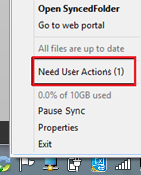
- In the menu, click the Need User Action The Action dialog box displays.
- In the Actions dialog box, decide how you want to resolve the collision, including:
- Click the Rename My Version button to rename your copy to include the term collision appended to the end. When this option is selected, you will see two files: the original_file_name file and the original_file_name_collsion
- Click the Discard My Version button to discard your copy without saving changes.
- Click the Open Folder button to open the location of the file, allowing you to view the file before making a decision.
- Alternatively, click the Resolve Later button to resolve the collision at a later time.