How to Share with Third Parties in the Web Portal
How to Share with Third Parties in the Web Portal
You can share links to files directly with third parties, without using team shares. You can share files with users in your organization and outside of your organization.
To share a file with a third party from the web portal:
A Share Access dialog box displays.
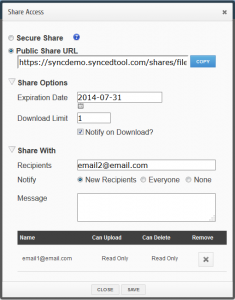
- In the Share Access dialog box, configure settings for sharing the link, including:
- The Secure Share option, which sends password-protected share links to items.
- The Public Share option, which sends standard share links to items.
- The Share Options settings, which allow you to select whether the share link will expire after a certain date, and if each recipient should be limited to the number of times the item can be downloaded.
- The Share With settings, which allow you to email your items directly from within the Share Access dialog box.
- The Permissions settings, which allow you to specify permissions for the recipient, including whether he or she can upload or delete content.

