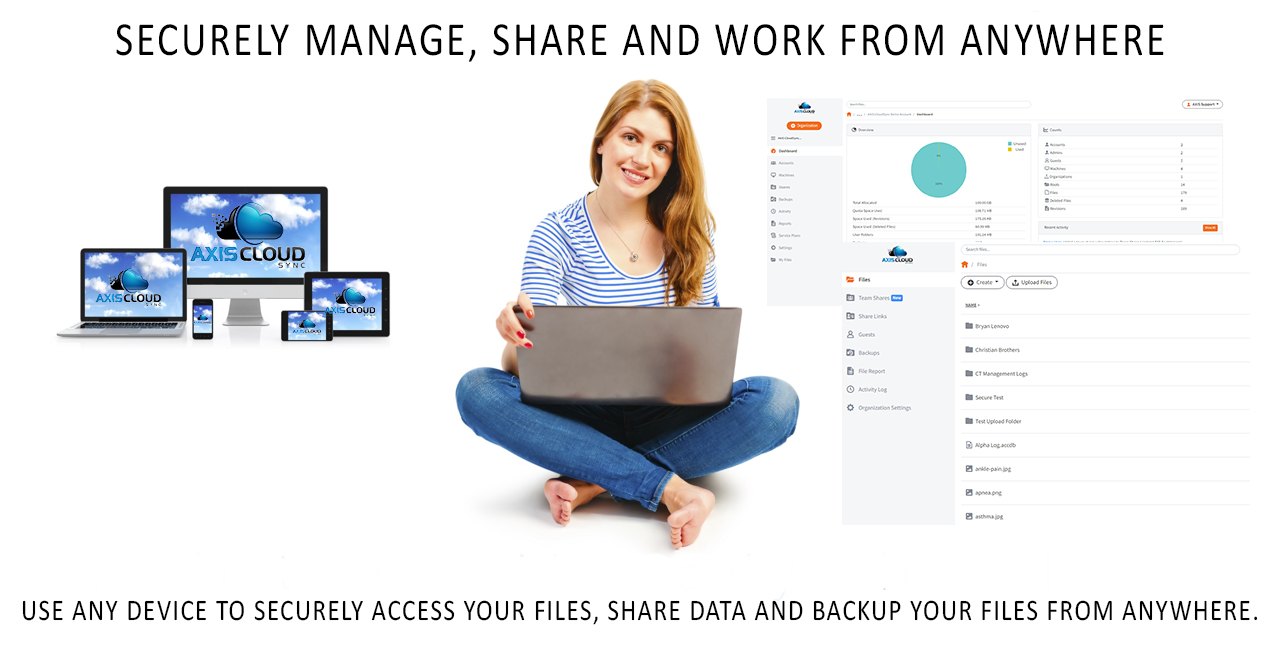A Secure File Sharing - Work from Home Solution - Built for the 21st Century
AXIS CloudSync Allows You To SecurelyManageStoreShareSync& Work From ANYWHERE!
Features & Benefits
ENTERPRISE-GRADE FILE SYNC
• Secure file sharing solution for law firms, accountants, hospitals and businesses.
• HIPAA Compliant secure file access from anywhere, across multiple devices
• Cloud-enable existing file servers (File Server Enablement)
• Support for Windows, OS X, iOS, Android, and Windows Phone
• Customizable branding for agent, web, and mobile applications
ADMINISTRATIVE FEATURES & INTEGRATIONS
• Comprehensive usage reports and activity logs
• File type exclusion
• Customizable email templates for onboarding
• Agent and organizational bandwidth throttling
• LAN Sync
• Remote wipes of desktops and devices
• Granular user access and security controls
• Active Directory (AD) integration
• Two-factor authentication
SECURE AND EASY SHARING
• Public share links for sharing of large files
• Team share folders for internal collaboration
• Secure share links with granular permissions and enforced credentials for secure, external collaboration
• Real-time collaboration on documents, spreadsheets, and presentations (Collaborative Web Editing)
• Instantly preview files before downloading them with Web Preview
• Lock files from editing
• Outlook plug-in for file sharing within Outlook
• Password enforcement on shares
• Expiration date policies
• Download limit policies
• Notifications on downloads
• Personalized messages when sharing
SECURE ALWAYS ON NETWORK
• SSAE 16 Type II or SOC Certified
• 100% uptime cloud service-level agreement (SLA)
• 99.999% reliability, translating to less than 5 minutes average downtime per year
• Silent Data Corruption Protection, end-to-end checksums to “tag” data with strongly verifiable identifiers
• HTTPS stand-alone processes running behind a firewall
• Persistent and transient encryption key
• Organizational privacy mode
• Data transferred over Secure Sockets Layer (SSL) encrypted connections
• Server Side Encryption (SSE), using 256-bit Advanced Encryption Standard (256-bit AES) in transit and at rest
BACKUP AND RESTORE FEATURES
• Continuous, real-time backup of files and folders
• Local directory backup (Documents, Desktop, Pictures, etc.)
• Custom or unlimited retention periods for deleted files and file revisions
• Bulk, point-in-time restores
THE AXIS CLOUDSYNC ADVANTAGE
Finally, our secure file sync solution gives administrators total control over their corporate data. A comprehensive dashboard, rich reporting, and granular controls makes it easy to manage an entire instance of our file sync solution. Coupled with military-grade encryption, custom or unlimited retention, remote wipes, continuous backups, and rapid restores, Our file sync solution sets the standard for enterprise-grade file sync.
0
SECURE DOWNLOADS0-bit
AES ENCRYPTION0%
RELIABILITY0%
CLOUD UPTIME (SLA)Plans & Pricing
14-Day Trial
$0 / User / Month
- includes up to 100 GB of cloud sync storage
- 256-bit AES Encryption
- Two-Factor Authentication
- Windows/Mac Compatible
Start-Up
$12 / User / Month
- includes up to 150 GB of cloud sync storage
- 256-bit AES Encryption
- 3 user minimum, up to 10
- Unlimited Guest Accounts
Best Value
Franchise
$15 / User / Month
- includes up to 250 GB of cloud sync storage
- 256-bit AES Encryption
- HIPAA Compliant
- Secure File Transfer
Small Business
$20 / User / Month
- includes up to 400 GB of cloud sync storage
- 256-bit AES Encryption
- Cloud File Server
- Collaborative Web Editing

"Great for a dispersed workforce. Sharing works easy. Still needs a little work on file level/folder level share permissions but otherwise, a great cloud solution for those of us used to a centralized file system with other users. Branding for your company available with this product at no additional charge, we love it!"
Charlie Grantham
Frequently Asked Questions
Can we use the software on more than one computer?
Absolutely, your email address and password is all that's needed to install AXIS CloudSync on multiple computers that you own.
How do I send very large files securely?
There are a few ways to send large files securely through AXIS CloudSync but the most popular way is to utilize the Microsoft Outlook plug-in or send the file directly from the portal.
Can my team collaborate on a single file at the same time?
With our web collaboration tool, you have the ability to open a word or excel file and have multiple people edit the file at the same time.
Where is my AXIS CloudSync Folder located on my local machine?
After you download the Windows or Mac installation file, you can install and register the desktop client on your local machine. You can then access all of your synced items from one central folder.
By default, Synced Folder can be found at C:\Users\[User Name]\AXIS CloudSync Folder, but users can select a different location for this folder during the installation process.
Best Practice: We recommend that you do not select an external drive as the location of your AXIS CloudSync Folder. Desktop Clients installed on an external drive can unregister unexpectedly, and might lead to data loss.
For more information, please reference the Installing and Configuring the Desktop Client Knowledgebase article.
Does my synced content take up local storage resources?
Yes; files that sync down to a local machine take up local storage resources. To conserve local resources, you can utilize the Selective Sync feature, which lets you select and deselect the files you would like to sync locally. For more information, please reference the Using the Selective Sync Feature Knowledgebase article.
AXIS also provides top-level Team Share machine subscription options through the use of subscription rules. For more information, please reference the Creating and Managing Team Shares Knowledgebase article.
Finally, you might decide to utilize WebDAV for some—or all—of the content that syncs down locally. For best practices on using WebDAV, please reference the WebDAV Limitations and Known Issues Knowledgebase article.
After the 14 day free trial, will I have to reinstall my data to go live?
If you decide to upgrade to a paid subscription all your data will remain in its current location. All we do is make a few back-end changes and you are good to go.
Does my synced content take up mobile storage resources?
No; by default, content that you can see on your mobile app is not fully downloaded to your device. If you would like to fully download a file and make it available offline, you can pin a file on your Android device, or favorite a file on your iOS device.
For more information on the Android mobile app, please reference the Using the Android App Knowledgebase article.
For more information on the iOS mobile app, please reference the Using the iOS App Knowledgebase article.
Can I back up a database?
The Backups feature is designed to back up and restore important personal files, including Microsoft Office content, pictures, PDFs, and so forth. These files are typically stored in a user directory or a home folder.
The Backups feature is not designed to back up or restore a database, entire operating systems, or applications; backing up directories that contain application folders, system files, or temporary files will unnecessarily cause high CPU usage, and could affect the syncing process.
For more information, please reference the Best Practices for Creating Backups in AXIS CloudSync Knowledgebase article.
Can I import groups from Active Directory?
Yes; Active Directory, or any LDAP authentication source, can act as a source for user accounts within the system. When an authentication source is configured, an imported user can log in to the web portal using the credentials attached to his or her authentication source account.
For instructions, please reference the Integrating Active Directory with AXIS CloudSync Knowledgebase article.
Your cloud data matters. Choose a company that will value your cloud data as much as you do.
Maximize your employees productivity and mobility