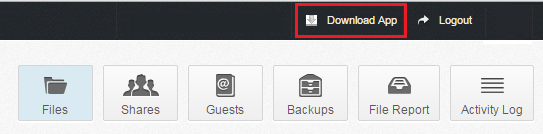How to Download AXIS CloudSync Tool
How to Download AXIS CloudSync Tool
When you download and install AXIS CloudSync Tool, you can access your files and folders directly on your computer (local machine).
To download AXIS CloudSync Tool on a Windows or Mac machine:
Click the Download App button in the web portal.
The Download page displays.
- In the Download page, select either the Windows Agent or Mac Agent button. The selected file will start to download, or you will be prompted to save the file, depending on your browser type.
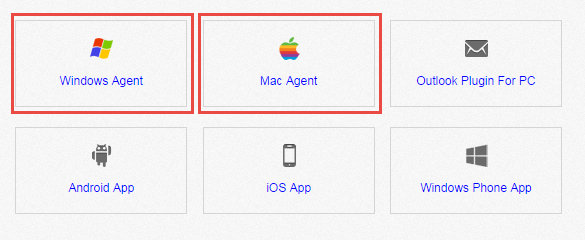
- When the file finishes downloading, click the installation file to launch the Setup Wizard.
- Click the Next button to start the Setup Wizard.
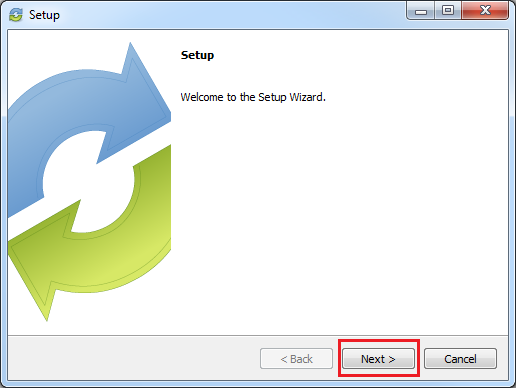
- In the License Agreement screen, click the I accept the agreement radio button if you accept the license. Then, click the Next button to continue.
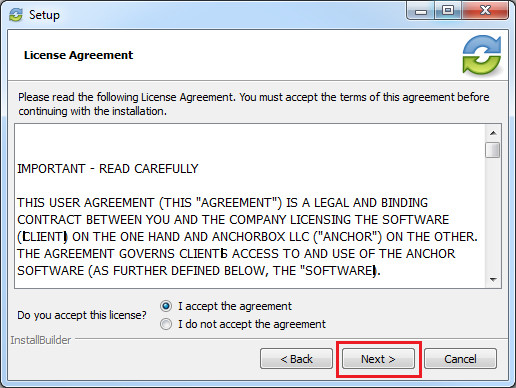
- In the Installation Directory screen, select the location where you want the installation files to reside on your local machine. In most instances, you can accept the default location. Click the Next button to continue.
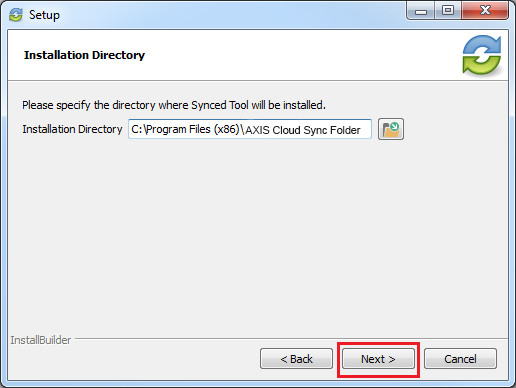
- In the Ready to Install screen, click the Next button to begin the installation process.
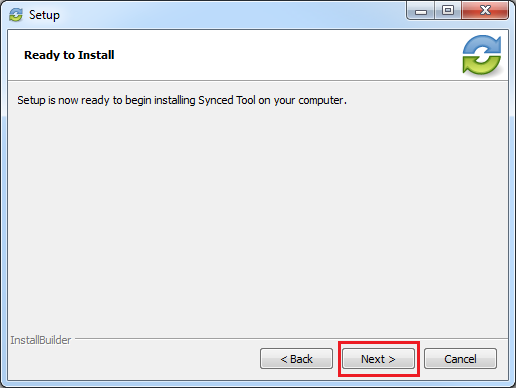
- When the Setup Wizard completes, you can optionally click the Create a Desktop Shortcut checkbox. Then, click the Finish button.