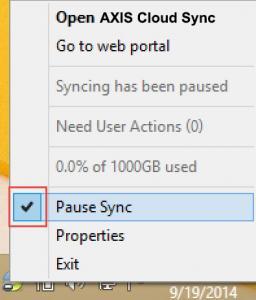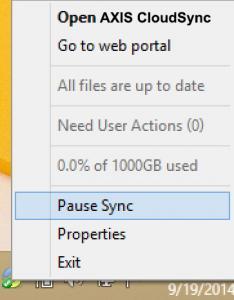How to Pause a Sync Process
How to Pause a Sync Process
AXIS CloudSync continually works on your local machine to sync files to the web portal. You may find times, however, when you would like to pause the sync process, such as when you are getting on a plane, when you want to conserve bandwidth, or if you would like to work in isolation.
To pause a sync process on a Windows or Mac machine:
- Click the AXIS CloudSync icon on your computer’s system tray or menu bar, and select Pause Sync.
Note: On a Windows machine, the AXIS CloudSync icon is located in the lower right-hand corner of the screen; on a Mac machine, the AXIS CloudSync icon is located in the upper right-hand corner of the screen.
The Pause Sync option will appear with a checkmark next to it, and will remain paused until this setting is unchecked.